commit e25704f84ca2b586e8e65d1b2ab686205b3076fe
Author: Kuninori Morimoto <kuninori.morimoto.gx@renesas.com>
Date: Mon Apr 12 08:52:13 2021 +0900
ASoC: simple-card-utils: remove asoc_simple_parse_xxx()
ASoC is now supporting multi DAI, but, current
simple-card / audio-graph are assuming fixed single DAI.
Now, asoc_simple_parse_xxx() macro is assuming single DAI.
To support multi-CPU/Codec, this patch unpack asoc_simple_parse_xxx()
macro, and uses "&dai_link->cpus[i]" instead of "dai_link->cpus".
$ git log --format=oneline v5.12..v5.13 -- include/sound/simple_card_utils.h
f6fcc820e0c96664e2f21c0d6bb60630243ef36a ASoC: audio-graph: move audio_graph_remove() to simple-card-utils.c
1a456b1c6be13514a8fc5c1a99e6763f491d17e9 ASoC: audio-graph: move audio_graph_card_probe() to simple-card-utils.c
343e55e71877415a23372388b3e0c59a9bba42f6 ASoC: simple-card-utils: Increase maximum number of links to 128
fcfd763bef4ff7f6371790979a6ceac9c4ac425a ASoC: simple-card-utils: tidyup asoc_simple_parse_convert()
3919249e80995ed5f125f94d05fcb6171f79e732 ASoC: simple-card-utils: tidyup dev_dbg() to use 1 line
33cd6b191f1cdb5f332717a80ce26f661f53e924 ASoC: simple-card-utils: tidyup debug info for clock
c826ec0391c83f06354a4ebb25c7b2480c18f33a ASoC: simple-card-utils: multi support at asoc_simple_canonicalize_cpu/platform()
9830d3e99f51fc1c1c6ab8be7778fd205af198ad ASoC: simple-card-utils: add simple_props_to_xxx() macro
40d8cbe70e71be170e0a4fe6ab112d9aaa9cfb18 ASoC: simple-card-utils: indicate missing CPU/Codec numbers for debug
ac813c625ad5c3ee98a99e1b37659a0d85178978 ASoC: simple-card-utils: indicate dai_fmt if exist
e25704f84ca2b586e8e65d1b2ab686205b3076fe ASoC: simple-card-utils: remove asoc_simple_parse_xxx()
fafc05aadd4b6ce5c161135de9d3a653fc054543 ASoC: simple-card-utils: use for_each_prop_xxx()
f899006d558546a8ee39c93f816eb3847c5bc6c0 ASoC: simple-card-utils: remove li->dais/li->conf
205eb17eddb473c3159743c7d3aaf68db37b7231 ASoC: simple-card-utils: share dummy DAI and reduce memory
f2138aed231c88d5c4fa8d06aa15ad19685087c2 ASoC: simple-card-utils: enable flexible CPU/Codec/Platform
050c7950fd706fec229af9f30e8ce254cea9b675 ASoC: simple-card-utils: alloc dai_link information for CPU/Codec/Platform
|
||
|---|---|---|
| ac108_plugin | ||
| patches | ||
| pulseaudio | ||
| tools | ||
| ac10x.h | ||
| ac101.c | ||
| ac101_regs.h | ||
| ac108.c | ||
| ac108.h | ||
| ac108_6mic.state | ||
| ac108_asound.state | ||
| asound_2mic.conf | ||
| asound_4mic.conf | ||
| asound_6mic.conf | ||
| builddtbo.sh | ||
| default.pa | ||
| dkms.conf | ||
| install.sh | ||
| LICENSE | ||
| Makefile | ||
| README.md | ||
| seeed-2mic-voicecard-overlay.dts | ||
| seeed-2mic-voicecard.dtbo | ||
| seeed-4mic-voicecard-overlay.dts | ||
| seeed-4mic-voicecard.dtbo | ||
| seeed-8mic-voicecard-overlay.dts | ||
| seeed-8mic-voicecard.dtbo | ||
| seeed-voicecard | ||
| seeed-voicecard.c | ||
| seeed-voicecard.service | ||
| sound-compatible-4.18.h | ||
| ubuntu-prerequisite.sh | ||
| uninstall.sh | ||
| wm8960.c | ||
| wm8960.h | ||
| wm8960_asound.state | ||
seeed-voicecard
The drivers for ReSpeaker Mic Hat, ReSpeaker 4 Mic Array, 6-Mics Circular Array Kit, and 4-Mics Linear Array Kit for Raspberry Pi.
Install seeed-voicecard
Get the seeed voice card source code and install all linux kernel drivers
git clone https://github.com/respeaker/seeed-voicecard
cd seeed-voicecard
sudo ./install.sh
sudo reboot
ReSpeaker Documentation
Up to date documentation for reSpeaker products can be found in Seeed Studio Wiki!
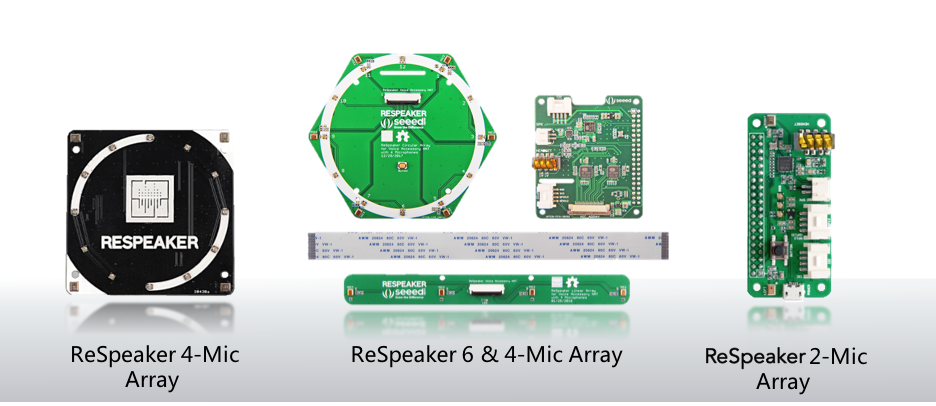
Coherence
Estimate the magnitude squared coherence using Welch’s method.
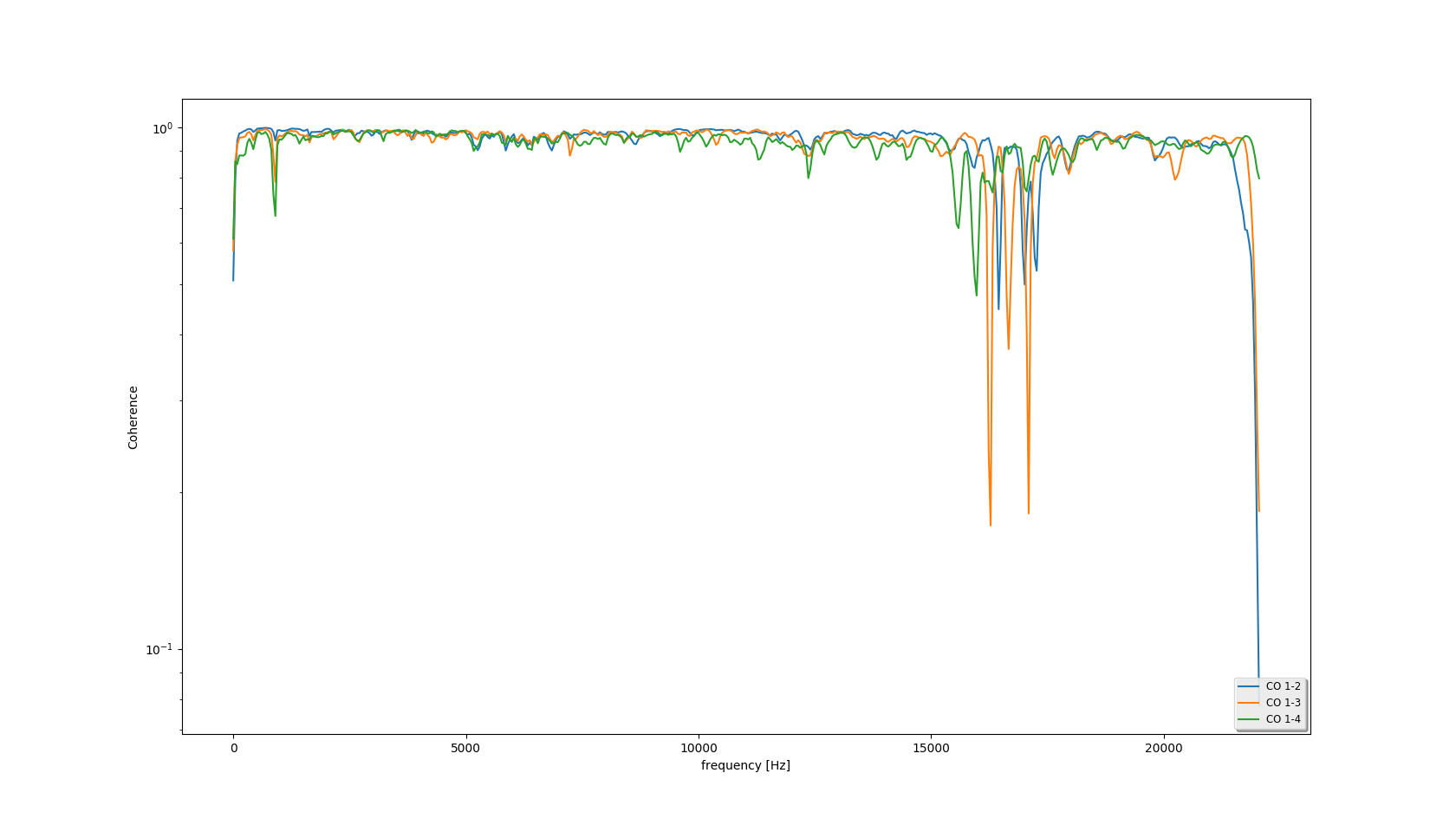
Note: 'CO 1-2' means the coherence between channel 1 and channel 2.
# How to get the coherence of the captured audio(a.wav for example).
sudo apt install python-numpy python-scipy python-matplotlib
python tools/coherence.py a.wav
# Requirement of the input audio file:
- format: WAV(Microsoft) signed 16-bit PCM
- channels: >=2
uninstall seeed-voicecard
If you want to upgrade the driver , you need uninstall the driver first.
pi@raspberrypi:~/seeed-voicecard $ sudo ./uninstall.sh
...
------------------------------------------------------
Please reboot your raspberry pi to apply all settings
Thank you!
------------------------------------------------------
Enjoy !
Technical support
For hardware testing purposes we made a Rasperry Pi OS 5.10.17-v7l+ 32-bit image with reSpeaker drivers pre-installed, which you can download by clicking on this link.
We provide official support for using reSpeaker with the following OS:
- 32-bit Raspberry Pi OS
- 64-bit Raspberry Pi OS
And following hardware platforms:
- Raspberry Pi 3 (all models), Raspberry Pi 4 (all models)
Anything beyond the scope of official support is considered to be community supported. Support for other OS/hardware platforms can be added, provided MOQ requirements can be met.
If you have a technical problem when using reSpeaker with one of the officially supported platforms/OS, feel free to create an issue on Github. For general questions or suggestions, please use Seeed forum.